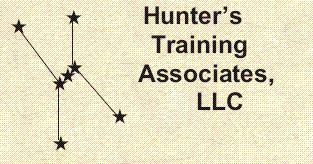
Most of our courses require hands-on computer exercises. To do set up, simply ftp the appropriate file to your PC, to a directory on your hard drive, say \setup.
Each file is a self-extracting file, so you should run it as a program. For example, for course M512, the file to download is: M512.EXE. Then, from a DOS prompt get into the directory (e.g.: \setup) and run the program this way:
m512 -spassword
You need to contact us to get the appropriate password
When the program is run, it produces a single file in your directory:
xxxx.EXE
a self-extracting ZIP file ('xxxx' is our course code or an acronymn for the course)
How to use this is explained in the course set-up instructions we send you along with the password.
(Note: the last file is an exception; it is just a binary transfer then good to go.)
Email us if you would like additional information.
Or call us at: 303-744-9989
Our standard mail address is:
Hunter's Training Associates, LLC
466 S. Gilpin St.
Denver, Colorado 80209
USA
this page last updated: 9 October, 2019
This page copyright © 2019 by Hunter's Training Associates, LLC