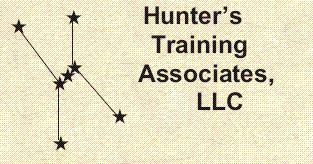
Introduction to z/OS UNIX - Topical Outline
Day One
Introduction to z/OS UNIX
z/OS and UNIX System Services
TSO User ID
Profiles
UNIX User ID
z/OS UNIX - The Shell Interface under OMVS
Computer Exercise: Getting to the z/OS Shell
More Identities
Effective UID
Group ID
More shell commands
Shell Command Syntax
Shell Commands: id
OMVS - Some Options
Shell Commands: logname, cal, date, echo, man, who, whoami, fc, history, r, alias, hash, unalias
Computer Exercise: Practice With Commands
Variables
Shell variables
Environment variables
Shell Commands: export, env
The Shell Environment
Shell Commands: readonly, printenv
Some Common Environment Variables
Computer Exercise: Working With Environment Variables
UNIX Files and the Hierarchical File System (HFS)
Hierarchical File System (HFS)
Paths
Commands for Files and Paths
Shell Commands: pwd, cd, basename, dirname
File Access Permissions
Managing and Deleting Directories and Paths
Making Directories
Default Permissions
Shell Commands: umask, mkdir, rmdir
TSO Command: MKDIR
Shell Command: ls
Computer Exercise: Creating and Deleting Directories
Data Transfer - Part 1: TSO Commands
File Organizations Supported
Record Formats
Code Pages
Names
Copying Files
TSO Commands: OPUT, OPUTX, OGET, OGETX
Computer Exercise: Copying Files
Day Two
Displaying Data Under the Shell
Displaying data
Shell Commands: head, tail
Shell Commands: Using z/OS Data Set Names
Shell Commands: cat, pg, more, pr, nl, asa, fold, cut
Computer Exercise: Displaying Files
Managing Files and Directories
Commands for Files and Directories
UNIX Files - Review
Common directories
Shell Commands: touch, rm, chmod, chaudit, chgrp, ln, link
Some more Environment Variables
Shell Commands: du, df
Computer Exercise: Working With Files
Piping and Redirection
"Standard" files and file descriptors
Pipes
File redirection
Shell Commands: tee, paste
Computer Exercise: Piping and Redirection
OEDIT and OBROWSE TSO Commands
More Irish commands
The TSO OEDIT command
The TSO OBROWSE command
Shell Commands: oedit, obrowse
Computer Exercise: OEDIT
ISHELL: Doing UNIX-y Things in an ISPF-y Way
The TSO ISHELL command
Computer Exercise: Using ISHELL
Locales and Internationalization in UNIX
Code Pages - Review
Internationalization
Locales
Internationalized Applications
What's This Got To Do With UNIX?
Setting Locale Values
Shell Commands: mkcatdefs, gencat, runcat, dspcat, dspmsg, localedef, locale, iconv, tr
Computer Exercise: tr command
Day Three
More OMVS Features
OMVS
OMVS - The Parameters
OMVS and SubCommand Mode
Computer Exercise: More Work with OMVS
Data Transfer - Part 2: UNIX Commands
Shell Commands: cp
Shell Commands: mv
Shell Commands: tso
Computer Exercise: copying, Renaming, and Moving Files
Compressing and Uncompressing
Compressing and Uncompressing Files
Shell Commands: compress
Shell Commands: uncompress
Shell Commands: zcat
Introduction to The Web
The Web - Basic Concepts
Web Servers on z/OS
Computer Exercise: Displaying a Web Page from the Mainframe
Introduction to Markup Languages
Overview: Markup Languages
SGML
HTML
XML
HTML - An Introduction
Computer Exercise: Writing Basic HTML
Managing Archive Files
Archive Files
Shell Commands: pax
Shell Commands: tar
Computer Exercise: Unwinding an Archive
Accessing HFS Files and Programs from Batch and TSO Applications
JCL and HFS files
ALLOCATE and HFS files
Programs and subroutines
DLLs
UNIX System Services
C Run Time Library services
Computer Exercise: Accessing HFS files through non-UNIX applications
Submitting jobs from the shell
Shell commands: submit
Computer Exercise: Submitting a batch job from the shell
UNIX Directory List Support
HFS file attributes
The UDlist utility
telnet (Optional)
telnet and rlogin
The telnet interface
Shell commands: stty, tabs, unexpand, expand
Computer Exercise: The telnet Experience
A Little UNIX Humor
Wrap Up: Where Do We Go From Here
Further Studies
Resources
U510 / 3 Days
These Materials © Copyright 2012 by Steven H. Comstock
Materials version: V6.x
Course description
Course Objectives
z/OS UNIX curriculum
Home page
This page last updated: 1 August, 2014
Copyright © 2014 by Hunter's Training Associates, LLC