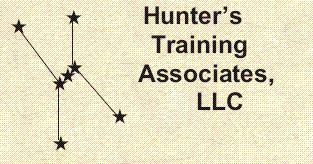
ISPF and JCL on z/OS - Topical Outline
Introduction
Overview of TSO / ISPF
3270 Terminals and keyboards
Logging on and off
ISPF Navigation
Computer Exercise: Getting Started with ISPF / PDF
Data sets: sequential and partitioned
Member lists
Editing Data Sets
Scrolling / Default scroll amount
Line Numbering
Edit primary commands:LOCATE, COLS, RESET, HEX, RECOVERY, UNDO, CAPS
RETRIEVE
Computer Exercise:Editing Files
Working with the 3270 keyboard
Inserting, deleting, and repeating lines
Moving and copying lines
Excluding lines
Edit line commands: I, D, R, X, F, L, M, C, A, B, O, COLS
Editing a new file
Computer Exercise:Working with Edit line commands
Searching for data
Strings
FIND
CHANGE
EXCLUDE, FLIP, and HIDE
Computer Exercise:Using the FIND, CHANGE, and EXCLUDE commands
Data Set Utility
Information
Allocating new files
Renaming files
Deleting files
Computer Exercise:Working with the Data Set Utility
Moving and copying data
Move / copy utility
Move / copy in Edit
CREATE / REPLACE / COPY / MOVE
CUT / PASTE
EDITSET
Computer Exercise:Moving and Copying Data
Housekeeping in ISPF
Identifying screens
Function Keys
FKA and PFSHOW commands
ZKEYS and KEYS commands
Settings
Log and List Data Sets
Action Bar Items
Computer Exercise:Managing the ISPF Environment
Productivity Features
Split Screen
Edit extensions
View
Browse
Help and Tutorial
Computer Exercise:Split Screen, View, and Help
Library Utility
COMPARE command
More Edit Line commands
Overlay
Splitting, flowing, and Data Entry
Shifting text left and right
Other line commands:HX, LC, UC, MD
Computer Exercise:Using the Library Utility
Data Set List Utility
Views
Options
Block commands
Line commands
DSLSET command
DSLIST command
Data Set List Primary commands
Computer Exercise:Data Set Lists
Command shell
TSO PROFILE command
Edit SORT command
Edit profiles
Bounds
Masks
Tabs
Highlighting
Computer Exercise:Command Shell, Sorting and Edit Profiles
ISPF Odds and Ends
Edit DELETE command
Personal Lists
REFOPEND and REFOPENL commands
Action bar options
DSLIST command
NRETRIEV command
Comparing data sets
SUPERC and SUPERCE
Searching within data sets -- Search-For
Computer Exercise:Personal lists,comparing, and searching
Introduction to JCL
Jobs
Batch Work Flow in z/OS
JCL Syntax
JOB Statement
EXEC Statement
Reviewing Job Output
Computer Exercise:Running a Job
Data Management in z/OS
DD statements
SYSIN-type Data
SYSOUT-type Data
Existing Data Sets
Finding Executable Programs: JOBLIB and STEPLIB
Reviewing output: System Display and Search Facility (SDSF)
Computer Exercise:DD Statements, round 1
The DD Statement -- continued
The DISP Parameter
The UNIT, VOLUME, EXPDT, and RETPD Parameters
New Tape Data Set Parameters: LABEL, TRTCH
New Disk Data Set Parameters: SPACE, AVGREC, DSNTYPE
Working with Partitioned Data Sets
Temporary Data Sets
Concatenation
DD DUMMY
SMS: DATACLAS, MGMTCLAS, STORCLAS
Computer Exercise:DD Statements, round 2
Job Output Details
Utilities
IEFBR14
IEBGENER
IEBPTPCH
IDCAMS
SORT
Computer Exercise:Utilities
Conditional Step Execution
Condition Codes and Completion Codes
IF / THEN / ELSE / ENDIF Statements
JOBRC
The COND Parameter
The OUTPUT Statement
Computer Exercise:Conditional Processing
JCL Procedures
In-Stream Procedures
Cataloged Procedures
JCLLIB Statement and Private Procedure Libraries
Passing PARMS to Steps in a JCL Procedure
Computer Exercise:JCL Procedures, Round 1
JCL Procedures, Round 2
Inserts
Overrides
Computer Exercise:JCL Procedures, Round 2: Inserts and Overrides
JCL Procedures, Round 3
Symbolic Parameters
Default Values
&SYSUID
Computer Exercise:JCL Procedures, Round 3: Symbolic Parameters
Advanced Topics in JCL
The SET statement
The INCLUDE statement
Symbolic variables in in-stream data
The EXPORT statement
Nested Procedures
Generation Data Groups
Computer Exercise:xercise: Advanced Topics in JCL
A710 / 5 Days
These Materials © Copyright 2019 by Hunter Cobb
Materials version: V1.01
Course Description
Course Objectives
TSO / ISPF / REXX / CLIST curriculum
Home page
This page last updated: 9 October, 2019
Copyright © 2019 by Hunter's Training Associates, LLC