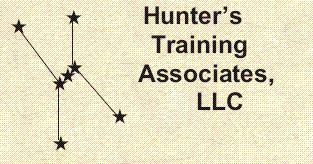
Courses we teach: TSO, ISPF, CLIST, REXX
TSO/ISPF in z/OS - 3 days
ISPF Update - 2 days
Advanced ISPF in z/OS - 1 day
ISPF and JCL on z/OS - 5 days
TSO REXX Programming in z/OS - 5 days
TSO CLIST Programming in z/OS - 3 days
Developing Dialog Manager Applications in z/OS - 5 days
Introduction to TSO and REXX APIs - 2 days
TSO (the Time Sharing Option) is the underlying interactive aspect of z/OS. TSO is very powerful but it is command line oriented and not very "user friendly". The native TSO environment is seldom used, although TSO commands are often used by systems programmers and software developers (see CLIST and REXX below).
ISPF (Interactive System Productivity Facility) provides a kinder, gentler front end to TSO, so users see full screen panels of menus, fill-in-the-blanks, and have full-screen edit capabilities. The latest versions of ISPF allow the user to run their ISPF sessions using the GUI (Graphical User Interface) of the underlying workstation (for example, Windows).
The ISPF courses cover how to use this common tool most effectively.
TSO/ISPF in z/OS covers this primary programming tool for the mainframe developer using the features available from z/OS V1R2 on. This is the first hands on course for a mainframe newcomer.
ISPF Update provides a fast way for programmers, developers, and users already familiar with ISPF to get caught up to date with all the new features. The introduction of ISPF V4 was a major change in the style of working with ISPF. If a person's last training with this product was on a version prior to V4, this course is the way to get them caught up in using the latest capabilities.
Advanced ISPF in z/OS is a follow on course from either of the two courses above; it covers techniques that couldn't be covered in these courses due to time limitations. It's primarily intended for programmers rather than end users.
The courses TSO/ISPF in z/OS, ISPF Update, and Advanced ISPF in z/OS are all designed for developers working in the z/OS environment. Most of the content is also true in OS/390, but the OS/390 courses are no longer available.
ISPF and JCL on z/OS combines "TSO/ISPF in z/OS" and "z/OS JCL and Utilities", dropping some duplication and some topics to fit into a five day package.
CLIST (Command list) is a TSO based language that allows developers to issue a series of TSO commands, including commands to display ISPF screens and retrieve data the user enters. These command lists are stored in libraries and can be invoked as if they themselves were TSO commands.
The class TSO CLIST Programming in z/OS covers the CLIST language as well as the most useful TSO commands
REXX (Restructured EXtended eXecutor (go figure)) is a more recent replacement for CLISTs, with all the capabilities of CLIST and more.
The class TSO REXX Programming in z/OS covers the REXX language as well as the most useful TSO commands
The Introduction to TSO and REXX APIs class covers how to issue TSO commands and requests for REXX services from programs written in COBOL, PL/I, Assembler, and C ("API" stands for "Application Programming Interface")
ISPF is also sometimes called the Dialog Manager; it is a product that lets you create your own applications that interface with developers or users by designing your own screens ("panels") and processing. Dialogs are controlled by functions written in REXX, CLIST, or a compiled language such as Assembler, COBOL, PL/I or C. ISPF dialogs do not replace high-speed transaction processing such as CICS or IMS, but they are ideal for low-volume, medium speed applicaitons.
The course Developing Dialog Manager Applications in z/OS is an extensive, hands-on introduction to this powerful facility. Students in this course should already have skills in REXX or CLIST. Check out the brief tutorial: What Is Dialog Manager?
This page last updated: 9 October, 2019
Copyright © 2019 by Hunter's Training Associates, LLC