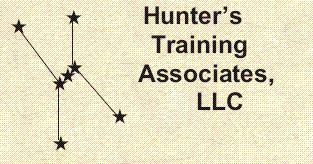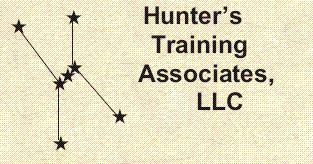
ISPF and JCL on z/OS - Course Objectives
On successful completion of this course, the student, with the aid of the
appropriate reference materials, should be able to:
- Use full-screen terminals to accomplish work under ISPF/PDF
- Use action bars, pull-downs, and point-and-shoot fields on ISPF panels
- Tailor the look and feel of ISPF to meet individual preferences
- Create and use sequential data sets, partitioned data sets, and partitioned data sets extended (PDSE)
- Use the ISPF full screen editor to view and modify sequential data sets and members of partitioned data sets
- Use ISPF utilities to define, move, copy, and delete data sets
- Use ISPF to compare files, and to search files for text strings
- Use various primary commands of the ISPF editor, including CREATE, COPY, MOVE, REPLACE, COMPARE, LOCATE, FIND, CHANGE, HILITE, SUBMIT, and SORT
- Understand and use edit profiles, tabs, member lists, and data set lists
- Understand the way batch processing is done in z/OS, using JES Readers, Writers, Initiators, the Interpreter, and Allocation
- Code JCL statements to execute programs in the batch environment, including JOB, EXEC, DD, OUTPUT, and IF/THEN/ELSE/ENDIF statements
- Create and use cataloged procedures with symbolic parameters, and the associated JCL statements PROC, PEND, JCLLIB, INCLUDE, SET, and EXPORT
- Understand and create JCL to use various batch utilities, including IEFBR14, IEBGENER, IDCAMS, and SORT
- Examine output from batch jobs, using ISPF/PDF 3.8, or a product like SDSF
A710 / 5 Days
These Materials © Copyright 2019 by Hunter Cobb
Materials version: V1.01
Course description
Topical Outline
TSO / ISPF / REXX / CLIST curriculum
Home page
This page last updated: 9 October, 2019
Copyright © 2019 by Hunter's Training Associates, LLC