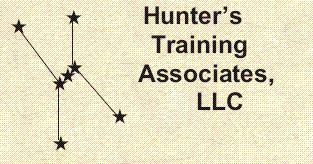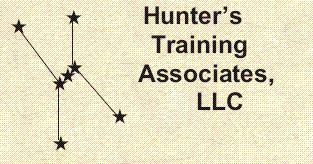
TSO/ISPF in z/OS - Course Objectives
On successful completion of this course, the student, with the aid of the
appropriate reference materials, should be able to:
- LOGON to TSO, get into ISPF/PDF, exit ISPF/PDF, LOGOFF TSO
- Use full-screen terminals, including the appropriate Function keys,
to accomplish work under ISPF/PDF, as described below
- Use Workstation terminals, emulating 3270-type terminals or running
in GUI mode, if these terminals are available (and, for GUI, if the Client/Server support is installed)
- Use the CUA interface (action bars, pull-downs, point-and-shoot fields, etc.),
and tailor the look and feel of ISPF to meet individual preferences
- Describe the characteristics of, and differences between, sequential data sets,
partitioned data sets (PDSs), and PDSEs (Partitioned Data Set Extended)
- 'View' a sequential data set or a member of a PDS/PDSE
- Allocate, rename, and delete data sets or members, and print or display the
attributes or contents of a data set
- Copy and move data sets and members
- Use productivity features such as command stacking and split screen processing,
the CMDE command and command retrieval techniques
- Edit data sets or members: create new members or files, and modify existing
members or files
- Submit batch jobs and view the output using ISPF 3.8, SDSF, FLASHER, IOF, or (E)JES
- Use ISPF VSAM support to create and delete VSAM objects and to list information
about VSAM objects
- Use the ISPF Workplace Shell to perform ISPF-based tasks.
A633 / 3 Days
These Materials © Copyright 2012 by Steven H. Comstock
Materials version: V4.x
Course description
Topical Outline
TSO / ISPF / REXX / CLIST curriculum
Home page
This page last updated: 30 July, 2014
Copyright © 2014 by Hunter's Training Associates, LLC