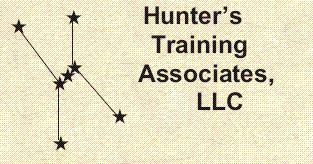
Using DFSORT and ICETOOL - Topical Outline
Day One
Introduction to DFSORT
Background
Computer Exercise: Setting up for the labs
The DFSORT Program
DFSORT Capabilities
JCL and Control Statements for DFSORT
Introduction to INCLUDE / OMIT Statements
Introduction to the INREC Statement
Introduction to the SORT Statement
Introduction to the OUTREC Statement
Using SORT to do a copy
Computer Exercise: Running Sorts
Data Types and Symbolic Names
Data Types
CH, AQ, ZD, ZDF, ZDC, PD, PDF, PDC, CSF, UFF, SFF, CSL, CST, CLO, CTO, FI, FL, BI, AC, ASL, AST
Symbolic Names
Literals
Using Symbolic Names
Converting values
Additional symbolic name facilities
Computer Exercise: Using Names
A Deeper Look at INCLUDE, OMIT, and SORT statements
INCLUDE / OMIT: Additional COND tests
The Complete SORT Statement
Computer Exercise: Using Additional Tests and SORT Operands
The INREC and OUTREC Statements, round 2
The Roles of INREC and OUTREC
The PARSE Operand
PARSE and symbolic names
Computer Exercise: PARSE
The INREC and OUTREC Statements, round 3
The BUILD operand
BUILD Values
Computer Exercise: Using BUILD
The INREC and OUTREC Statements, round 4
The OVERLAY operand
The FINDREP operand
Computer Exercise: OVERLAY and FINDREP
Day Two
The INREC and OUTREC Statements, round 5
The IFTHEN operand
Computer Exercise: IFTHEN
Working with Dates
Dates
Dates with four digit years
Dates with two digit years
Enhanced date processing
Date Field Arithmetic
Computer Exercise: Sort and Format Dates
Working with Times
Times
OUTFIL - Multiple output files
Some Perspective
The OUTFIL statement
Computer Exercise: Using OUTFIL
OUTFIL, round 2 - Reports
Report terminology
Report related operands of OUTFIL
Headers, Trailers, Control Breaks
Computer Exercise: Generating Reports
Day Three
OUTFIL, round 3 - Markup
Markup Languages
Introduction to XML
DFSORT and XML
HTML - An Introduction
DFSORT and HTML
Computer Exercise: Generating Markup
Working with HFS Files
z/OS UNIX
Introduction to the Hierarchical File System (HFS)
HFS JCL Parameters
JCL and HFS Files: DFSORT Usage
Copying data to the HFS
Computer Exercise: Using HFS Files with DFSORT
Alternative Orderings
Collation sequence
ALTSEQ - Specifying alternative collating sequences
Locales - Ordering with an awareness of languages and formatting conventions
Sorting ASCII files
Computer Exercise Sort an ASCII File
Additional DFSORT Control Statements
DFSORT Statements
Exits
The SUM Statement
The RECORD Statement
Merge Operations
The MERGE Statement
The OPTION Statement
JCL Statements Revisited
Computer Exercise: Using Additional DFSORT facilities
Joining files for a SORT or COPY operation
JOIN concepts
The JOINKEYS, JOIN, and REFORMAT statements
JOINKEYS Applications notes
Computer Exercise: A JOINKEYS Application
Day Four
Introduction to ICETOOL
ICETOOL Overview
ICETOOL COPY operator
ICETOOL COUNT operator
Numeric editing in ICETOOL
ICETOOL DEFAULTS operator
ICETOOL MERGE operator
ICETOOL MODE operator
ICETOOL RANGE operator
ICETOOL SORT operator
ICETOOL STATS operator
ICETOOL UNIQUE operator
ICETOOL VERIFY operator
Computer Exercise: Introduction to ICETOOL
The ICETOOL DISPLAY operator
The DISPLAY Operator
DISPLAY examples
Computer Exercise: DISPLAYing Data
The ICETOOL OCCUR operator
The OCCUR Operator
OCCUR examples
Comparing ICETOOL Operators
Computer Exercise: Analyzing Data Patterns
The ICETOOL RESIZE,DATASORT, SUBSET, and SELECT operators
The RESIZE operator
The DATASORT operator
The SELECT operator
The SELECT operator
Computer Exercise: Using SELECT
The ICETOOL SPLICE operator
The SPLICE operator
Computer Exercise: SPLICE-ing Files
Loose Ends
But Wait! There's More!
The ICEGENER utility
VSAM support
Work data sets
Sorting techniques
Using JCL Symbolic Parameters and SET Symbols in DFSORT and ICETOOL control statements
Tape files
Performance
Miscellaneous Notes
B625 / 4 Days
These Materials © Copyright 2012 by Steven H. Comstock
Materials version: V3.x
Course Description
Course Objectives
JCL curriculum
Home page
This page last updated: 31 July, 2014
Copyright © 2014 by Hunter's Training Associates, LLC