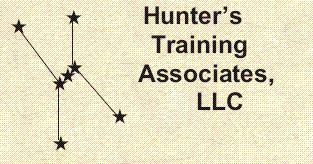
Advanced DB2 Application Programming - Topical Outline
Introduction
The course data base
Review of relational concepts
Review of basic SQL
Computer Exercise: Course setup
Access Strategies in DB2
Index Usage
EXPLAIN
PLAN_TABLE and DSN_STATEMNT_TABLE
Computer Exercise: EXPLAIN and PLAN_TABLE
TRUNCATE
Multi-row access
GET DIAGNOSTICS
MERGE
SELECT from INSERT, UPDATE, DELETE, and MERGE
OLAP Functions
Encryption Functions
Computer Exercise: TRUNCATE, MERGE, and Multi-row Access
Joins: Inner, Left, Right, and Full
Joins and Aggregates
Joins and Table Expressions
Computer Exercise: Joins
Subqueries
UNION
EXCEPT
INTERSECT
Computer Exercise: Subqueries and UNION
Nested Table Expressions
Common Table Expressions
Declared global temporary tables
View Definition
ORDER BY and FETCH FIRST Enhancements
Computer Exercise: Advanced SQL
DB2 Processing Sequence
Indexable, Stage 1, and Stage 2 Predicates
Filter Factors
Join Access Strategies
Subquery Access Strategies
Computer Exercise: DB2 Data Access Strategies
Application Plans and Packages - 1
Collection
Version Control
Qualifier
Mirror Tables
Explaining Packages and Plans
BIND PACKAGE - Action Parameter
Package Maintenance Strategies
DROP PACKAGE and FREE PACKAGE
BINDAGENT Authority
Security Issues Related to Packages, Plans, and Collections
BIND PACKAGE Parameters
BIND PLAN Parameters
REBIND PACKAGE and REBIND PLAN
Computer Exercise: Using Plans and Packages
Application Plans and Packages - 2
ISPF DB2I Panels for Packages and Plans
Catalog Tables for Packages and Plans
Distributed Data
Distributed Data and Packages
Remote Unit of Work
Connect - Type 1
Distributed Unit of Work
Connect - Type 2
SET CONNECTION and RELEASE
System-directed access
Computer Exercise: Catalog Tables and Distributed Access
DB2 Utilities
LOAD
UNLOAD
DSNTEP2 / DSNTIAD
DSNTIAUL
Computer Exercise: Populating Tables with Utilities
Working with LOBs
Defining BLOBs, CLOBs, and DBCLOBs
ROWIDs
LOB table spaces
Auxiliary tables and indexes
LOBs and the LOAD utility
Using LOBs in programs
LOB host variables
LOB locators
FETCH CONTINUE
LOB file reference variables
LOB Catalog Tables
Computer Exercise: A program that Uses LOBs
DB2 Stored Procedures - Introduction
Stored Procedure Address Spaces
Defining Stored Procedures
CREATE / ALTER / DROP PROCEDURE
Language Environment Run-time Parameters
Writing Stored Procedures
Parameters
Null Values
Invoking Stored Procedures
Computer Exercise: Writing, Preparing, and Executing a Stored Procedure
DB2 Stored Procedures - Result Sets
From the Stored Procedure's Perspective
From the Caller's Perspective
Testing Stored Procedures
Stored Procedure Catalog Tables
Computer Exercise: Stored procedures with result sets
User-defined data types
User-defined functions
Sourced functions
External scalar functions
External table functions
SQL scalar functions
Modifying and deleting function definitions
Functions and security
Computer Exercise: User-defined Functions
Dynamic SQL - 1
Concepts
EXECUTE IMMEDIATE
PREPARE
Parameter Markers
EXECUTE
Computer Exercise: Dynamic SQL - Parameter Markers
Dynamic SQL - 2
Data Retrieval
Fixed List SELECT statements
DECLARE CURSOR
OPEN, FETCH, CLOSE
Dynamic SQL Bind Options
Special Registers and Dynamic SQL
Computer Exercise: Dynamic SQL - Fixed List SELECT
Dynamic SQL - 3
Variable List SELECT statements
SQLDA
Dynamic memory management
DESCRIBE INTO
SQLTYPE
Computer Exercise: Dynamic SQL - Variable List SELECT
Alternatives to the TSO Attachment Facility
Call Attachment Facility
CONNECT, OPEN, CLOSE, and DISCONNECT
Program preparation
SQL statements
Tracing
Recoverable Resource Services Attachment Facility
IDENTIFY, SIGNON, CREATE THREAD, TERMINATE THREAD,
TERMINATE IDENTIFY, TRANSLATE
Program preparation
SQL statements
Computer Exercise: Alternative Attachment Facilities
The Open Database Connectivity (ODBC) interface
Connections and handles
Coding ODBC Programs
Preparing SQL statements
Binding parameter markers
Executing SQL statements
Working with result sets
Calling stored procedures
Establishing the Environment for ODBC
Computer Exercise: Exploring ODBC
REXX and DB2
Connecting to DB2
The REXX SQLCA
Embedding SQL statements
Using cursors for data access
Indicator variables
Using SQLDAs
REXX Stored Procedures
Calling Stored Procedures
Writing Stored Procedures
Handling Null Values
Working with Result Sets
Computer Exercise: DB2 Data Access from a REXX program
Native SQL procedures
CREATE / ALTER PROCEDURE
Versioning
Commands for Native SQL procedures
Computer Exercise: Native SQL Stored Procedures
XML overview
XML and DB2
XML and SQL
XML in application programs
XMLMODIFY function and partial updating
Computer Exercise: Using XML in DB2
Version 10 features
Native SQL Scalar Functions
SQL Table Functions
Extended Indicator Variables
DSNULI: A Universal Interface
LOAD / UNLOAD Utilities with Spanned Records
Computer Exercise: Exploring Version 10 Features
Locking in DB2
Performance Considerations
Cursors in Online Systems
Batch Performance Guidelines
"Smart" COMMIT
Restart strategies
G562 / 10 Days
These Materials © Copyright 2013 by Hunter Cobb
Materials version: V6.x
Course Objectives
Course Description
Home page
This page last updated: 1 August, 2014
Copyright © 2014 by Hunter's Training Associates, LLC