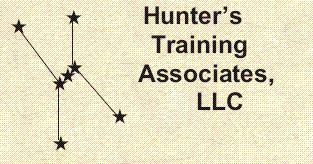
z/OS Assembler Programming Part 1: Beginnings - Topical Outline
Day One
Fundamentals
Programming concepts
Source, Object, and Load Modules
Memory and Data Representation
Addressing
The CPU
Computer Exercise: Setting Up For Programming
Machine Instruction Formats
Base / Displacement Addresses
Assembler Language and the High Level Assembler (HLASM)
Basic Program Structure Requirements
Computer Exercise: Coding, Assembling, Linking, Running
Data Description, Moving Data, Record Processing
Defining Constants and Work Areas (DS and DC Statements for
Character Type Data)
MVC instruction
Instruction Styles and Formats
Introduction to Branching
Introduction to Record Processing
Data Organization
DCB Macros
OPEN, GET, PUT, CLOSE Macros
Record Processing - An Example
Computer Exercise: File To File Program
Compares, Branches, and Linkages
Record Layouts
Programming Techniques: MVC
CLC Instruction and the Condition Code
BC, BCR Instructions
Extended mnemonics
BAS, BASR, BAL, BALR, IPM Instructions
Day Two
More on Addressability
What Can Go Wrong?
Storage Protect Keys
Computer Exercise: List Fields From A Record
Packed Decimal Arithmetic
Zoned Decimal Format
Packed Decimal Format
DC and DS for Zoned and Packed Type Data
Packed Decimal Instruction Set: PACK, UNPK, ZAP, CP, AP, SP, MP, DP
Arithmetic Concerns
Significant digits
Keeping Track of Decimal Points
Computer Exercise: Packed Decimal Calculations
More Assembler and Arithmetic Concepts
Redefining Storage
Creating Data Structures
The Assembly Listing Components
Introduction to Debugging
Rounding
MVO - Move With Offset
SRP - Shift and Round Packed
Computer Exercise: Half-Adjusting Data
Day Three
Editing Packed Decimal Fields
DS / DC for Hexadecimal Data
"ED" Instruction
Edit Patterns
Computer Exercise: Edit Packed Decimal Data
A Deeper Look at Instruction Formats
DC / DS for Binary Data Type
Addresses in Instructions
Explicit Coding - Review
Tables
LA Instruction
Instruction Formats (SS, RR, RX)
MVI, CLI Instructions
Instruction Formats (SI)
MVN, MVZ Instructions
Computer Exercise: Using Immediate Instructions
Binary Integer Data
Binary Integer Data Formats
Twos Complement
DC/DS for Fullword, Halfword, and Doubleword Binary Data
Boundary Alignment
CVB, CVD Instructions
L, LR, ST Instructions
A, AR, S, SR, C, CR, MR, M, DR, D Instructions
Concerns Of Working With Binary Integers
Working With Binary Numbers - An Example
Computer Exercise: Binary Arithmetic Computations
Day Four
More Binary Instructions
Compare Instructions
LPR, LNR, LCR Instructions
"Logical Arithmetic": AL, ALR, CL, CLR, SL, SLR
Halfword Instructions: AH, CH, LH, MH, SH, STH
EDMK
EDMK and floating dollar signs
Computer Exercise: Floating Dollar Sign
Loops and Tables
Literals
LTORG
Address Constants
EQU - Equate Symbol
Loop Control
Tables
BCT, BCTR, BXLE, BXH, IC, STC
Computer Exercise: Table Processing
Day Five
Multiple base registers, DSECTS, ORG
STM, LM
Multiple Base Registers
CNOP
Dummy sections - DSECTs
ORG
Computer Exercise: Using DSECTs
Working With Bits
O, OC, OR, OI, N, NC, NR, NI, X, XC, XR, XI
Sorting Tables
LTR, TM Instructions
More on EQU
Computer Exercise: Sorting a Table
Shift Instructions
SRL, SRA, SLL, SLA, SRDL, SRDA, SLDL, SLDA Instructions
Code Fragment: Display Bit String
Translate
Instruction Set: TR
Code Fragment: Display Hex String
Code Fragment: Direct Access to a Table
Computer Exercise: Build a Table Dynamically
TRT and EX
TRT - Translate and Test
EX - Execute
TRT and EX
Strings
String Handling
ICM, CLM, STCM Instructions
MVCL, CLCL Instructions
MVCIN Instruction
Setting Addressing Mode
Addressing Mode
AMODE and RMODE
BASSM - Branch And Save And Set Mode
BSM - Branch and Set Mode
C410 / 5 Days
These Materials © Copyright 2012 by Steven H. Comstock
Materials version: V14.x
Course Objectives
Course Description
Home page
This page last updated: 31 July, 2014
Copyright © 2014 by Hunter's Training Associates, LLC