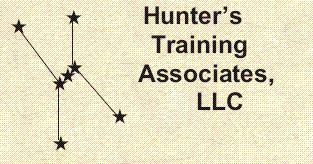
You and z/OS and the World Wide Web - Topical Outline
Day One
Introduction to the Web
The Web - Basic Concept
The Web and HTTP
Computer Exercise: Setting up for the labs
Introduction to Markup Languages
SGML
HTML - An Introduction
XHTML - What is it?
HTML 5 and Browsers
HTML - An Introduction
The HTML, HEAD, META and TITLE elements
Other sub-elements within the HEAD element
HTML on z/OS
Computer Exercise: HTML and Unicode
Text Markup Elements
Element types in the body of an HTML document
Events and scripts
The BODY element
The Paragraph element (P)
The Headings elements (H1 - H6)
The Line Break element (BR)
Pre-formatted text: the PRE element
Computer Exercise: Using Block markup
Links and Anchors
Introduction to Hypertext
Destination Anchors
Hyperlinks
External resource links
The A element
Link types - the Rel Attribute
The Accesskey Attribute
The Target Attribute
The Media Attribute
MIME types
The LINK element
Computer Exercise: Using Links and Access Keys
Basics of HTML Style
Inline style elements (B, EM, I, MARK, S, SMALL, STRING, SUB, SUP, U)
The STYLE attribute
The STYLE element
External Style sheets
Style precedence
Grouping elements: the DIV element
Grouping text: the SPAN element
Quotations: BLOCKQUOTE and Q
Breaking up a page: the HR element
A digression: Lining Up Text
Style Sheets on z/OS
Computer Exercise: Getting some style
Day Two
Introduction to Style Sheets
Style sheets
Style properties
Cascading Style Sheets
Style Sheets on z/OS
Computer Exercise: Using Style Sheets
Lists
Kinds of lists
List bounds: OL, UL, and DL elements
List content: LI, DT, DD elements
Lists: example
Computer Exercise: Displaying lists
Images and maps
Included items
The Image element (IMG)
Client-side maps
The MAP element
The AREA element
Areas and coordinates
Applications of maps
Maps with block content
Computer Exercise: Images and maps
Objects
Introduction - A little background
The EMBED element
OBJECTs - Rationale
Plugins
HTML OBJECTs - Principles
The OBJECT element
The PARAM element
Embedding object examples: a PDF document, another HTML page, an image, a Java applet
Nested objects
Multimedia
Objects: design and copyright issues
Computer Exercise: Embedding objects
The AUDIO and VIDEO elements - Optional section
Multimedia - Background
Economic factors
Technical factors
The AUDIO element
The VIDEO element
Further explorations of media elements
Further resources for media elements
Computer Exercise: Audio and Video
Day Three
Introduction to Client-side scripting
Scripts
DOM - the Document Object Model
Scripting - Basics
Computer exercise: Basic Scripting
DOM and Scripting
DOM - A Sample Document
Using DOM to reference Nodes
The Window Object
Computer Exercise: Extend the Basic Scripting
More on scripts
The if statement
Arrays
The for statement
HTMLDocuments: additional properties and methods
Adding and deleting nodes
The SCRIPT element
Functions
Remote scripts
Computer Exercise: Expanding / Collapsing List
Miscellaneous Scripting Topics
The document.write() construct
Page re-direction
Testing for browser capabilities
The NOSCRIPT element
Computer Exercise: Using document.write()
Forms and INPUT controls
Introduction to Forms and Controls
The FORM element
The INPUT element (type: text, password, checkbox, radio, file, hidden, submit, reset, image, button)
Successful controls
Submit processing
Computer Exercise: Forms and INPUT controls
Those Other Controls
The BUTTON element
List boxes (SELECT, OPTION, OPTGROUP elements)
The LABEL element
DOM attributes and methods for SELECT elements
The TEXTAREA element and DOM methods for TEXTAREA
The FIELDSET and LEGEND elements
Computer Exercise: Nobel Prize Application
Day Four
A delightful Exploration of Various Topics
The meaning of "focus"
Tabbing and tabindex
Controls without forms
Design issues
Cookies
The Stateless Web
Storing State Information
Cookie formats
Working with cookies
Cookies: the Good, the Bad, and the Ugly
Cookies and your Server
Computer Exercise: Using cookies
Introduction to Tables
Table terms
The TABLE element
The CAPTION element
The TR element
The TH and TD elements
Using Header information
Building a table
Computer Exercise: Enhancing a Table
Structuring Tables
Grouping rows
The THEAD and TFOOT elements
The TBODY element
Grouping columns
The COL element
The COLGROUP element
Grouping columns - notes
Calculating column widths
Computer Exercise: Structuring a Table
Day Five
Scripting with Tables
DOM methods for Table-related elements
Scripting ideas for tables
Highlighting the contents of some cells
The switch statement
The break statement
Adding a column to a table dynamically
Computer Exercise: Updating a table dynamically
Inline Frames
The IFRAME element
The IFRAME Element - examples
Computer Exercise: A page using inline frames
Loose ends
Accessing programs without forms
Hiding pages - robots.txt
The favicon file
Validation of HTML pages
Change
Design for any browser
Design thoughts
HTML Next - a peek at the future
Additional Studies
U518 / 5 Days
These Materials © Copyright 2012 by Steven H. Comstock
Materials version: V4.x
Course description
Course Objectives
z/OS UNIX curriculum
Home page
This page last updated: 1 August, 2014
Copyright © 2014 by Hunter's Training Associates, LLC