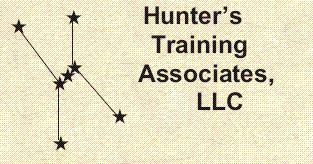
Shell Script Programming in z/OS UNIX - Topical Outline
Day One
Introduction to the class
The uses for shell scripts
Scripting languages available
And now for something completely different
Computer Exercise: Class set up
UNIX Applications
Running the UNIX shells
Shells and processes and such
Pseudo-terminals
Sessions
UNIX Jobs
Commands and processes
Shell commands: tty, sleep, ps, uname
Computer Exercise: Shells, sessions, and processes
Regular expressions
Regular expressions
Shell commands: grep, egrep, fgrep
Computer Exercise: Regular expressions
The shell line editor: ed
Shell editors
Shell commands: ed
Computer Exercise: The ed editor
Where did I put that file?
Shell commands: find
Shell commands: find and grep together
Computer Exercise: The find command
Introduction to shell scripts
Shell scripts
Shell commands: read, clear
Scripts and comments
Shell commands: getconf
Computer Exercise: Basic scripts
Day Two
The if and test commands
Exit values
Reserved word commands: if, test
Shell commands: pathchk
Computer Exercise: Conditional processing
Looping in shell scripts
Reserved word commands: [[ ]], until, while
Reserved word commands, looping - nested loops
Reserved word commands: break, continue
Computer Exercise: Looping
Variable manipulation
Shell variables
Shell commands: let
Variable attributes
Shell command: typeset, integer, expr
Computer Exercise: The Scores script
Parameters in shell scripts
Parameters
Accessing parameters
Reserved word commands, looping - for
Writing shell scripts - an exploration
More special parameters
Array variables
Computer Exercise: The Peek script
Managing choices: select and case
Menu like structures
Reserved word commands: select, case
Shell commands: getopts
Scripts: basic error handling
Shell commands: print
Computer Exercise: More complex scripts
Functions
Functions in Scripts
Shell commands: autoload, command
Computer Exercise: A function in a script
Shell Flags and Options
The Shell Environment
Shell commands: set, unset
Shell commands: sysvar and z/OS system symbols
Computer Exercise: The set command
Day Three
z/OS Shell Processing
Tying it all together
Command execution
Shell commands: sh, exec, whence, type, eval, xargs
The magic number
Shell commands: file
Computer Exercise: More shell commands
sed: The Stream Editor
Significance of "Stream Editor"
Shell commands: sed
Computer Exercise: Displaying a file with HTML using sed
Sorts
Shell commands: tsort, sort
Computer Exercise: Sorts
File Compares and Other Information
Shell commands: compares
Shell commands: diff, patch, dircmp, cmp, cksum, comm, uniq, wc, od
Computer Exercise: File compares and such
More Work with Text Files
Shell commands: split, csplit
Computer Exercise: Splitting files
Running Shell Executables in Batch: BPXBATCH
Executables
The BPXBATCH program
The OSHELL TSO/E command
Computer Exercise: Batch work
Appendices
The bc command
The vi editor - Part 1 (vi)
The vi editor - Part 2 (ex)
Content summary
Index
U515 / 3 Days
These Materials © Copyright 2012 by Steven H. Comstock
Materials version: V3.x
Course description
Course Objectives
z/OS UNIX curriculum
Home page
This page last updated: 1 August, 2014
Copyright © 2014 by Hunter's Training Associates, LLC