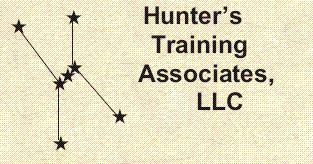
QMF for SQL Developers - Topical Outline
Introduction
Overview of DB2 and QMF
The Sample Tables
Basic QMF usage
Computer Exercise: A First Exploration of QMF
QMF Objects
QMF Commands: HELP, DISPLAY, RESET, ERASE, LIST, SHOW, SAVE
QMF Commands: EXPORT, IMPORT, RUN
QMF Variables
QMF Commands: SET GLOBAL, RESET GLOBAL
Computer Exercise: QMF Commands
QMF Procedures
QMF Commands: EDIT, CONNECT, DRAW, PRINT, ISPF, TSO,
RETRIEVE, INTERACT, MESSAGE, GET GLOBAL
Computer Exercise: QMF Procedures
QMF Forms Panels: Main, Break, Calc, Columns, Conditions,
Detail, Final, Options, Page
Usage Codes
Edit Codes
Computer Exercise: Report Tailoring with the Forms Panels
Overview of other QMF facilities
QMF Charts
Prompted Query
Batch QMF
QMF Table Editor
QBE
Programming Interfaces
Computer Exercise: Batch QMF
QMF for Windows
Setup
SQL Queries and Results
Forms, Procedures, and Lists
Distributing Data
Computer Exercise: QMF for Windows
G566 / 2 Days
These Materials © Copyright 2013 by Hunter Cobb
Materials version: V3.x
Course Objectives
Course Description
Home page
This page last updated: 1 August, 2014
Copyright © 2014 by Hunter's Training Associates, LLC