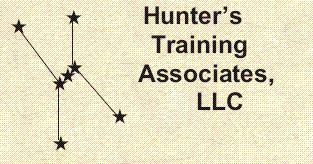
QMF For Programmers - Topical Outline
Introduction
Overview of DB2
The course data base
Computer Exercise: Course setup
Relational Operations - Select, Project, And Join
Introduction To SQL
Introduction To QMF
Computer Exercise: A First Exploration of SQL
More complex SQL
SELECT DISTINCT
SELECT with multiple conditions
SELECT with computed values
NULL and LIKE in SELECT statements
QMF Objects
QMF Commands: HELP, DISPLAY, RESET, ERASE, LIST, SHOW, SAVE
Computer Exercise: SELECT with Complex Conditions
More On SQL
FETCH FIRST “n” ROWS ONLY
Built-in Column Functions
GROUP BY
HAVING
ORDER BY
QMF Commands: EXPORT and IMPORT
Computer Exercise: Data Aggregates
More On SQL
Special Registers
Dates, Times, and Timestamps
Labeled Durations
Built-in Scalar Functions
Categories of Scalar Functions
Commonly Used Scalar Functions
QMF Variables
QMF Commands: SET GLOBAL, RESET GLOBAL, SHOW GLOBALS, and RUN
Computer Exercise: Special Registers and Scalar Functions
Joins
Ambiguity and Name Specification
Three or more Tables
Multi-column Joins
Joining a Table to Itself
Joins with Aggregates
Outer Joins
The "Classic" Join
QMF Procedures
Linear Procedures
Procedures with Logic
Computer Exercise: Joins
Subqueries
With IN / NOT IN
With Comparison Operators
With ANY and ALL
With EXISTS / NOT EXISTS
Correlated Subqueries
Finding Mismatches
Scalar Fullselects
UNION, EXCEPT, and INTERSECT
QMF Commands: EDIT, CONNECT, DRAW, PRINT, ISPF, TSO, RETRIEVE,
QMF, INTERACT, MESSAGE, GET GLOBAL
Computer Exercise: Subqueries and UNION
Data Definition
CREATE, DROP, and ALTER
Data Types
UPDATE
DELETE
INSERT
Views
DB2 Security for Tables
DB2 Catalog Tables
Computer Exercise: Defining Views and Changing Tables
QMF Forms
FORM.MAIN
Usage Codes and Edit Codes
FORM.BREAK - Subtotals
FORM.CALC - Derived Fields
FORM.COLUMNS - Column Specification
FORM.CONDITIONS - Conditional Formatting
FORM.DETAIL - Non-columnar Reports
FORM.FINAL - Report Trailers
FORM.OPTIONS - Customizing Reports
FORM.PAGE - Page Headings and Footings
Computer Exercise: Report Tailoring with the Forms Panel
Odds and Ends
QMF Charts
Prompted Query
QMF in Batch
The Table Editor
Query-by-Example
Programming Interfaces
Computer Exercise: Batch QMF
G565 / 3 Days
These Materials © Copyright 2013 by Hunter Cobb
Materials version: V6.x
Course Objectives
Course Description
Home page
This page last updated: 1 August, 2014
Copyright © 2014 by Hunter's Training Associates, LLC