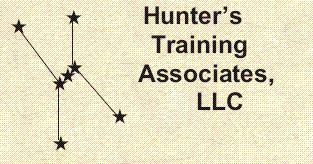
z/OS Debug Tool for Enterprise COBOL - Topical Outline
Introduction to the Debug Tool
Allocation
Invocation
Computer Exercise: Setting up to Use the Debug Tool
The Session Panel
Basic Commands
AT/ CLEAR
GO / GOTO / RUNTO / STEP
LIST
QUIT / QQUIT
?
Computer Exercise: Introducing the Debug Tool
Managing the screen
SCROLL
PANEL
Session colors
Session layout
Session listings
Session profile control
WINDOW
Function keys
RETRIEVE
FIND
Advanced breakpoints
Command lists
ENABLE / DISABLE
TRIGGER
Changing variables - MOVE, SET, COMPUTE
Tracking variables - MONITOR
Computer Exercise: Tailoring the screen and using advanced breakpoints
Debug Tool variables, expressions, and built-in functions
Debug Tool procedures
PROCEDURE
CALL
COBOL language subset commands
IF
EVALUATE
PERFORM
CALL
Working with pointers
%PATHCODE
Computer Exercise: Using the Language Subset
Session control commands
SET
QUERY
Prefix commands
AT / CLEAR
DISABLE / ENABLE
QUERY
SHOW
Frequency counts
USE
Computer Exercise: Using Advanced Features
Debug Tool logs and restart
Miscellaneous commands
PLAYBACK
CLEAR
Comment
DESCRIBE
LIST CONTAINER and LIST STORAGE
ALLOCATE and FREE
CHKSTGV
LOAD
NAMES
TSO / SYSTEM
Computer Exercise: Restart and miscellaneous commands
Debug Tool in other environments
Miscellaneous issues
D735 / 2 Days
These Materials © Copyright 2013 by Hunter Cobb
Materials version: V2.x
Course description
Course Objectives
COBOL curriculum
Home page
This page last updated: 31 July, 2014
Copyright © 2014 by Hunter's Training Associates, LLC